Scrape.js — Web Scraping Library for Node.js
Scrape.js
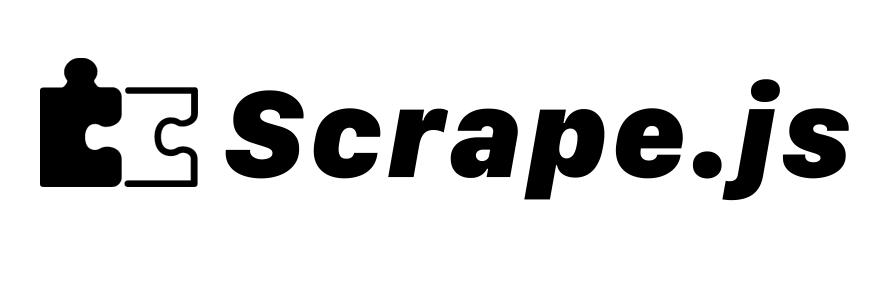
Scrape.js is an easy to use web scraping library for
Node.js.
const data = await scrape("https://example.com");
// { url, html }Features
- Fast
- Scrape nearly any website
- Headless JavaScript scraping
- Auto proxy rotation
- …it just works
- MIT License
Install
Install Scrape.js from NPM:
npm install @themaximalist/scrape.jsConfig
Scrape.js uses Zen
Rows for proxy rotation. To use it acquire a Zen Rows API key and
setup the environment variable.
ZENROWS_API_KEY=abcxyz123Scrape.js can be used without proxies, but is less
effective.
Usage
Using Scrape.js is as simple as calling a function with
a website URL.
const scrape = require("@themaximalist/scrape.js");
await scrape("http://example.com"); // { url, html }You can specify additional options to scrape() for more
control:
const data = await scrape("https://example.com", {
headless: true,
proxy: true
});
// { url, html }API
The Scrape.js API is a simple function you call with
your URL, with an optional config object.
await scrape(
url, // URL to scrape
{
headless: true, // Use JavaScript headless scraping
proxy: true, // Use proxy rotation
method: "GET", // HTTP Request method
timeout: 3000, // Scrape timeout in ms
userAgent: "Mozilla/5.0...", // User Agent
}
);URL (required)
url<string>: URL to scrape
Options
headless<bool>: Enable JavaScript. Default istrue.proxy<bool>: Use proxy with request. Default istrue.method<string>: HTTP request method, usuallyGETorPOST. Default isGET.timeout<int>: Max request time in ms. Default is3500.userAgent<string>: User agent for request. Default isMozilla/5.0 (Macintosh; Intel Mac OS X 10_15_7) AppleWebKit/537.36 (KHTML, like Gecko) Chrome/112.0.0.0 Safari/537.36.
Response
Scrape.js returns an object containing the
final url and html content.
const { url, html } = await scrape("https://example.com");
console.log(url); // https://example.com/
console.log(html); // <html...The Scrape.js API is a simple and reliable way to scrape
the HTML from any website.
Debug
Scrape.js uses the debug npm module with
the scrape.js namespace.
View debug logs by setting the DEBUG environment
variable.
> DEBUG=scrape.js*
> node src/get_website_html.js
# debug logsExamples
View tests
to examples on how to use Scrape.js.
Projects
Scrape.js is currently used in the following
projects:
- News Score — score the news, score the news, rewrite the headlines
License
MIT
Author
Created by The Maximalist, see our open-source projects.




